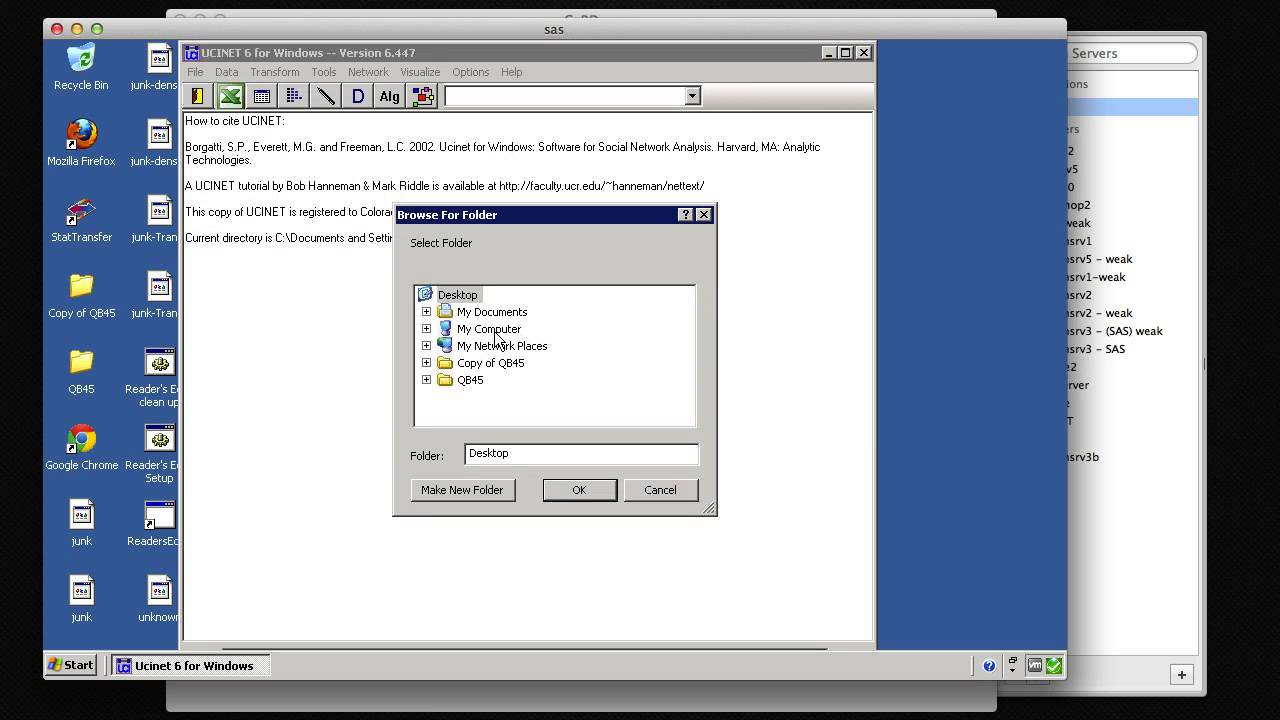FilesThere is both a 32-bit and 64-bit version of UCINET (although the 64-bit version has a few issues described below). There are two download options, the 32-bit version only, or a new combination-installer that installs both the 32 and 64 bit versions.
Note that you can install UCINET on as many machines as you like. And you can upgrade anytime; there is no cost, and there is no need to re-register. The only time you have to register is when installing UCINET on a new machine (at which point use your old registration code: it is good for life).
32-bit Installation Package.This installs the latest version of the 32-bit version of UCINET along with several helper programs (such as NetDraw and KeyPlayer), and puts a copy of all the standard datasets in a folder called Ucinet Data under your Documents folder. It runs on 64-bit and 32-bit Windows.
32/64 bit Combination Package. New! This includes everything that is in the 32-bit package but adds the 64-bit version of UCINET. The 64-bit version lets you analyze much larger datasets, if you have the RAM memory for it. However, it is also flaky. Older parts of UCINET are not compatible with 64-bit execution, so these parts will crash or give you an 'unable to run' message. Note: there used to be an installation package that only included the 64-bit version. Unfortunately, it was also incompatible with NetDraw. This combination package solves that problem.
The combination package is new, so please report any issues.
FAQs
Trial vs 'real' version. Actually, there is no separate trial version. If you download the program, it will run on your computer for 90 days without having to enter a registration code. Buying the program gets you that registration code. So whether you buy or just try, you download the same program.
Virus/malware issues. One thing to be aware of is that, depending on your security settings, Windows will issue a warning that the publisher is unknown and probably dangerous. This just means we haven't sought (read: paid for) Microsoft certification. It's > $400 a year!
Installation Notes
Windows
Installation works best if you right-click on the installation file (typically called something like setup32UCI6534.exe) and choose 'Run as Administrator'. Similarly, it is also helpful to use 'Run as Administrator' when running UCINET itself for the first time, as this allows you to register the program for all users of your machine.
MAC
The best way to run UCINET on a Mac is to use a Windows emulator such as Parallels (or, of course, Bootcamp). However, it is (often) possible to run UCINET on a Mac using Wine. For more information, see this FAQ.
Google Chrome's version 86 (released 6 Oct 2020) has a new security 'feature' which blocks certain downloads. (Click here for more information.) This means that, as a user, you click on a download link, and nothing happens. No error message; nothing. It turns they are doing this with exe files (like UCINET's installer packages) in which the exe is stored on a non-secure website (such as we used to use).
This does not affect downloads of the current version of UCINET, since these are now located on a secure server. However, it does affect downloads of old versions. If you want to download an old version, copy the link, paste it into the address bar of your browser, and change 'http' to 'https'.